728x90
Amazon RDS Overview
- RDS stands for Relational Database Service
- It's managed DB service for DB use SQL as a query language.
- It allows you to create databases in the cloud that are managed by AWS
- Postgres
- MySQL
- MariaDB
- Oracle
- Microsoft SQL Server
- Aurora (AWS Proprietary database)
Advantage over using RDS versus deploying DB on EC2
- RDS is managed service:
- Automated provisioning, OS patching
- Continuous backups and restore to specific timestamp (Point in Time Restore)!
- Monitoring dashboards
- Read replicas for improved read performance
- Multi AZ setup for DR (Disaster Recovery)
- Maintenance windows for upgrades
- Scaling capability (vertical and horizontal)
- Storage backed by EBS (gp2 or io1)
- BUT you can't SSH into your instance
RDS - Storage Auto Scaling
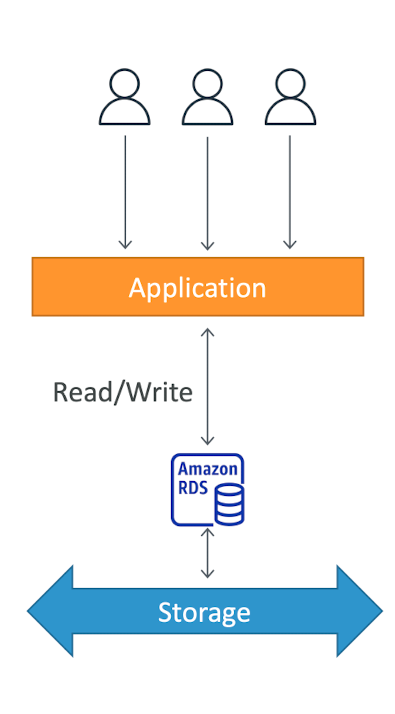
- Helps you increase storage on your RDS DB instance dynamically
- When RDS detects you are running out of free database storage, it scales automatically
- Avoid manually scaling your database storage
- You have to set Maximum Storage Threshold (maximum limit for DB storage)
- Automatically modify storage if:
- Free storage is less than 10% of allocated storage
- Low-storage lasts at least 5 minutes
- 6hours have passed since last modification
- Useful for applications with unpredictable workloads
- Supports all RDS database engines (MariaDB, MySQL, PostgreSQL, SQL Server, Oracle)
RDS Read Replicas for read scalability
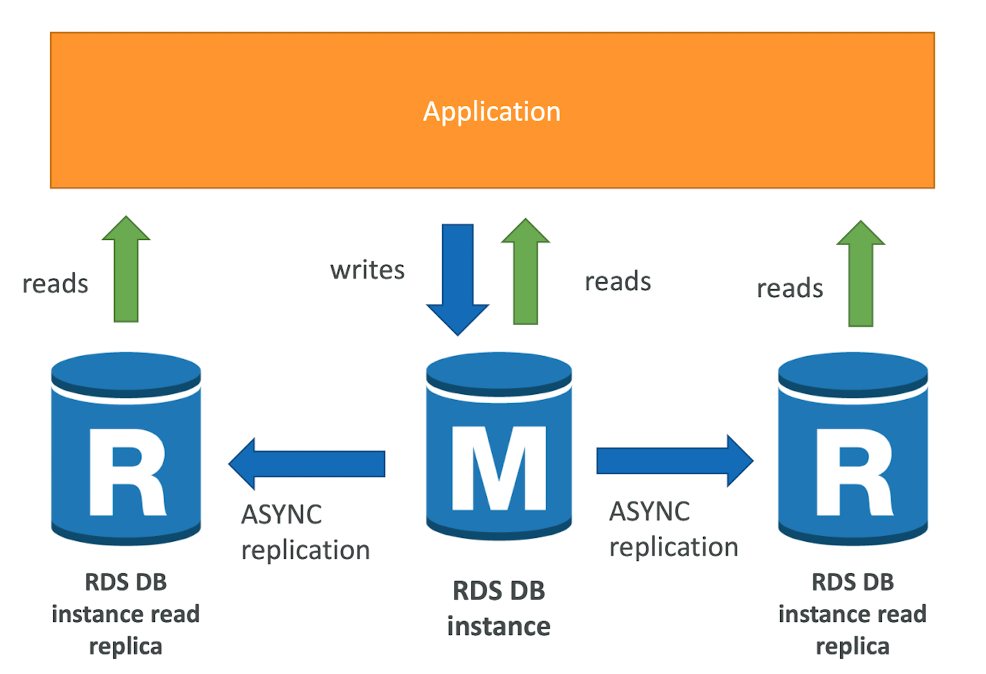
- Up to 15 Read Replicas
- Within AZ, Cross AZ or Cross Region
- Replication is ASYNC, so reads are eventually consistent
- Replicas can be promoted to their own DB
- Applications must update the connection string to leverage read replicas
RDS Read Replicas - Use Cases

- You have a production database that is taking on normal load
- You want to run a reporting application to run some analytics
- You create a Read Replica to run the new workload there
- The production application is unaffected
- Read replicas are used for SELECT(=read) only kind of statements(not INSERT, UPDATE, DELETE)
RDS Read Replicas - Network Cost
- In AWS there's network cost when data goes from one AZ to another
- For RDS Read Replicas within the same region, you don't pay that fee
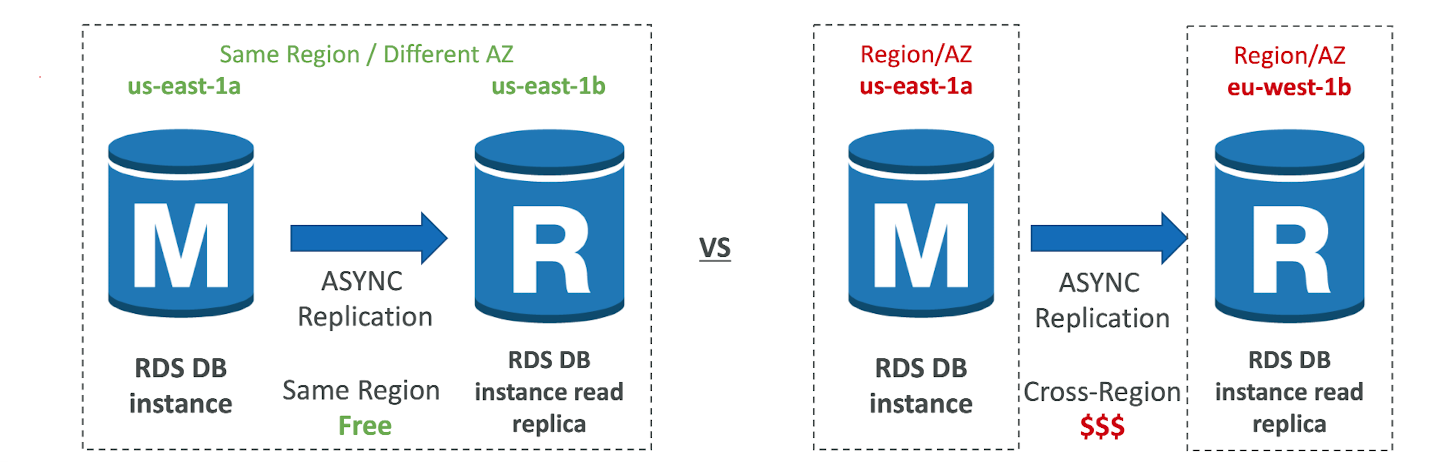
RDS Multi AZ (Disaster Recovery)

- SYNC replication
- One DNS name - automatic app failover to standby
- Increase availability
- Failover in case of loss of AZ, loss of network, instance or storage failure
- No manual intervention in apps
- Not used for scaling
RDS - From Single -AZ to Multi-AZ

- Zero downtime operation (no need to stop the DB)
- Just click on "modify" for the database
- The following happens internally:
- A snapshot is taken
- A new DB is restored from the snapshot in a new AZ
- Synchronization is established between the two databases
Amzon Aurora
- Aurora is a proprietary technology from AWS (not open sourced)
- Postgres and MySQL are both supported as Aurora DB (taht means your drivers will work as if Aurora was a Postgres or MySQL datase)
- Aurora is "AWS cloud optimized" and claims 5x performance improvement over MySQL on RDS, over 3x the performance of Postgres on RDS
- Aurora storage automatically grows in increments of 10GB. up to 128TB.
- Aurora can have up to 15replicas and the replication process is faster than MySQL (sub 10ms replica lag)
- Failover in Aurora is instantaneous. It's HA (High Availability) native.
- Aurora costs more than RDS (20% more) - but is more efficient.
Aurora High Availability and Read Scaling

- 6 copies of your data across 3AZ:
- 4 copies out of 6 needed for writes
- 3 copies out of 6 need for reads
- Self healing with peer-to-peer replication
- Storage is striped across 100s of volumes
- One Aurora Instance takes writes (master)
- Automated failover for master in less than 30 seconds
- Master + up to 15 Aurora Read Replicas serve reads
- Support for Cross Region Replication
Aurora DB Cluster

Features of Aurora
- Automatic fail-over
- Backup and Recovery
- Isolation and security
- Push-button scaling
- Automated Patching with Zero Downtime
- Advanced Monitoring
- Routine Maintence
- Backtrack: restore data at any point of time without using backups
RDS & Aurora Security
- At-rest encryption:
- Database master & replicas encryption using AWS KMS - must be defined as launch time
- If the master is not encrypted, the read replicas cannot be encrypted
- To encrypt an un-encrypted database, go through a DB snapshot & restore as encrypted
- In-fight encryption: TLS-ready by default, use the AWS TLS root certificates client-side
- IAM Authentication: IAM roles to connect to your database (instead of username/pw)
- Security Groups: Control Network access to your RDS / Aurora DB
- No SSH available except on RDS Custom
- Audit Logs can be enabled and sect to CloudWatch Logs for longer retention
Amazon RDS Proxy
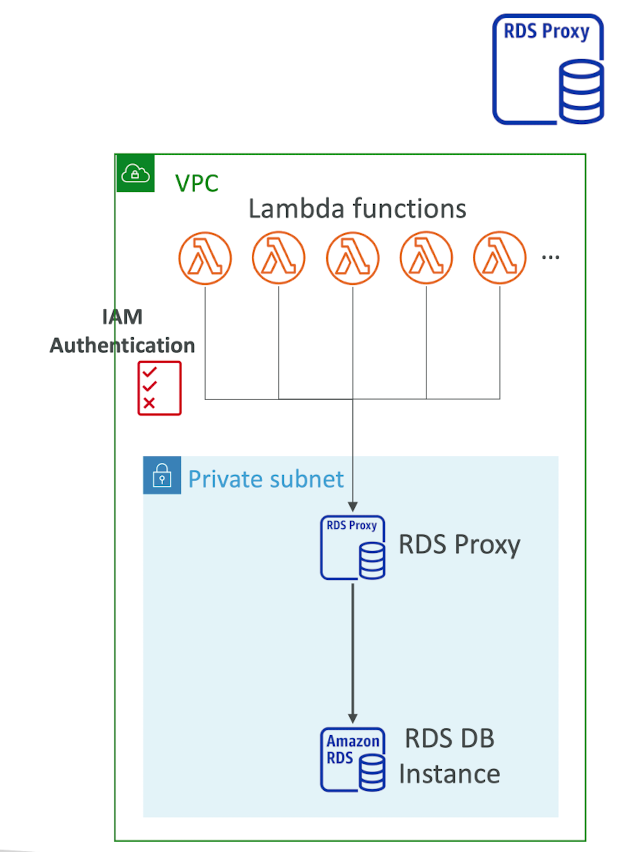
- Fully managed database proxy for RDS
- Allow apps to pool and share DB connections established with the database
- Improving database efficiency by reducing the stress on database resources (e.g., CPU, RAM)and minimize open connections (and timeouts)
- Serverless, autoscaling, highly avaliable (multi-AZ)
- Reduced RDS & Aurora failover time by up 66%
- Supports RDS and Aurora
- No code changes required for most apps
- Enforce IAM Authentication for DB, and securely store credentials in AWS Secrets Manager
- RDS Proxy is never publicly accessible (must be accessed from VPC)
Amazon ElastiCache Overfiew
- The same way RDS is to get managed Relational Databases...
- ElastiCache is to get managed Redis or Memcached
- Caches ar in-memory databases with really high performance, low latency
- Helps reduce load off of databases for read intensive workloads
- Helps make your application stateless
- AWS takes care of OS maintenance / patching, optimizations, setup, configuration, monitoring, failure recovery and backups
- Using ElastiCache involves heavy application code changes
ElastiCache Solution Architecture - DB Cache
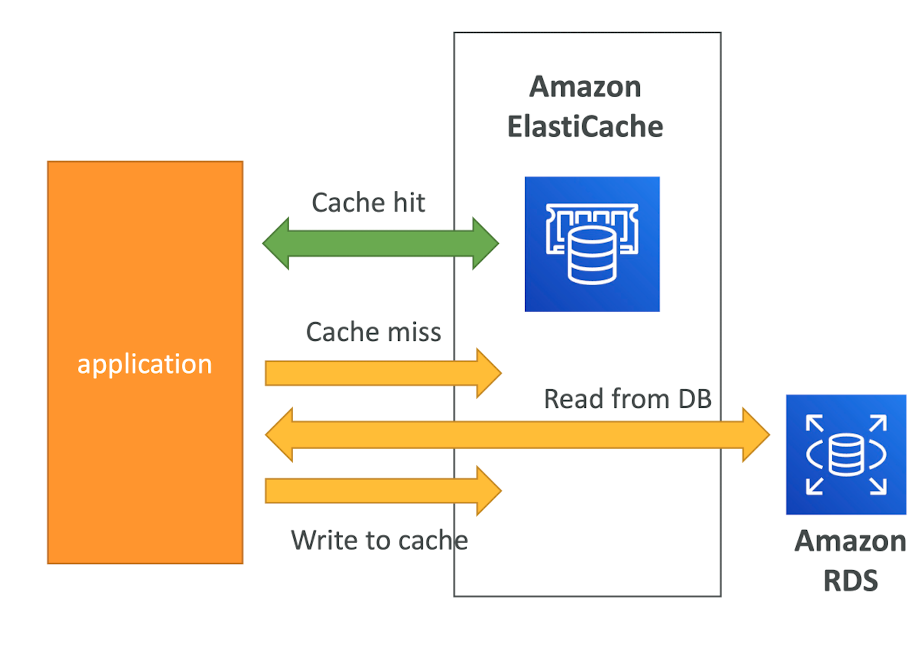
- Applications queries ElastiCache, if not available, get from RDS and store in ElastiCache.
- Helps relieve load in RDS
- Cache must have an invalidation strategy to make sure only the most current data is used in there.
ElastiCache Solution Architecture - User Session Store

- User logs into any of the application
- The application writes the session data into ElastiCache
- The user hits another instance of our application
- The instance retrieves the data and the user is already logged in
ElastiCache - Redis vs Memcached
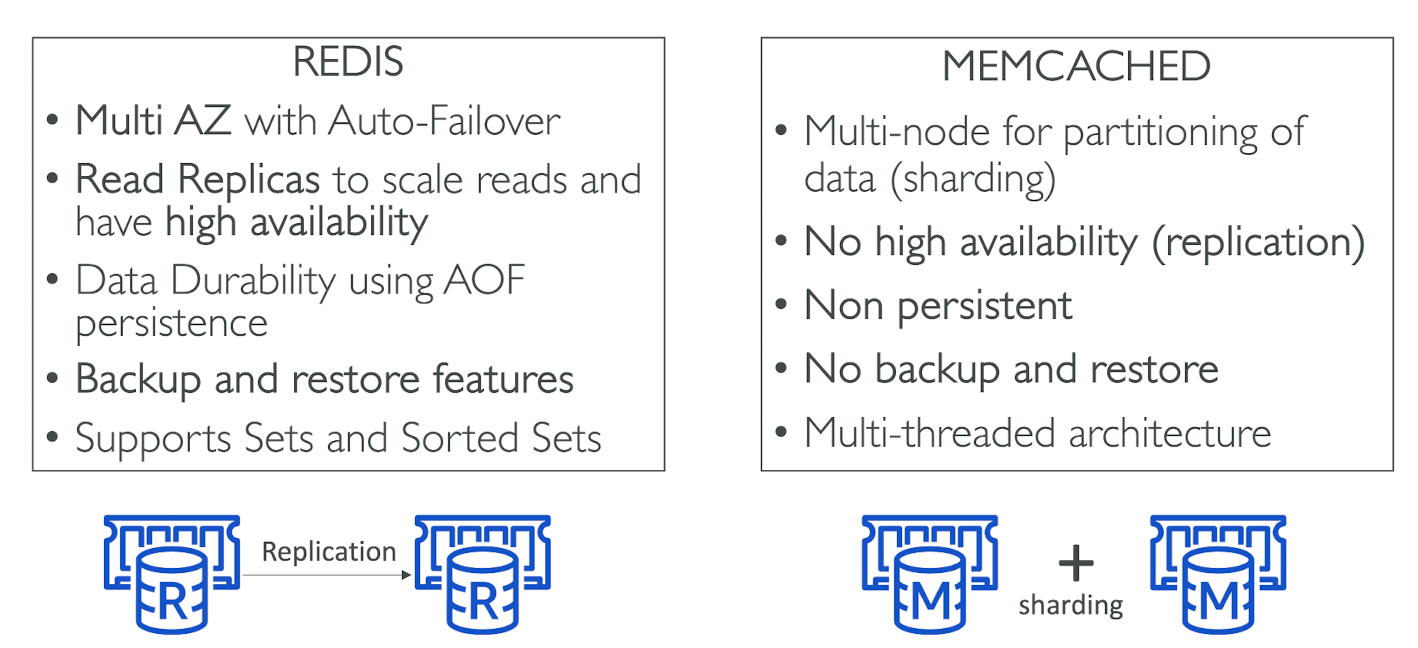
Caching Implementation Considerations
https://aws.amazon.com/ko/caching/best-practices/
Caching Best Practices | Amazon Web Services
Lazy caching, also called lazy population or cache-aside, is the most prevalent form of caching. Laziness should serve as the foundation of any good caching strategy. The basic idea is to populate the cache only when an object is actually requested by the
aws.amazon.com
- Is it safe to cashe data? Data may be out of date, eventually consistent
- Is caching effective for that data?
- Pattern: dat changing slowly, few keys are frequently needed
- Anti patterns: data changing rapidly, all large key space frequently needed
- Is data structured well for caching?
- example: key value caching, or caching of aggregations results
- Which caching design pattern is the most appropriate?
Lazy Loading / Cache-Aside / Lazy Population
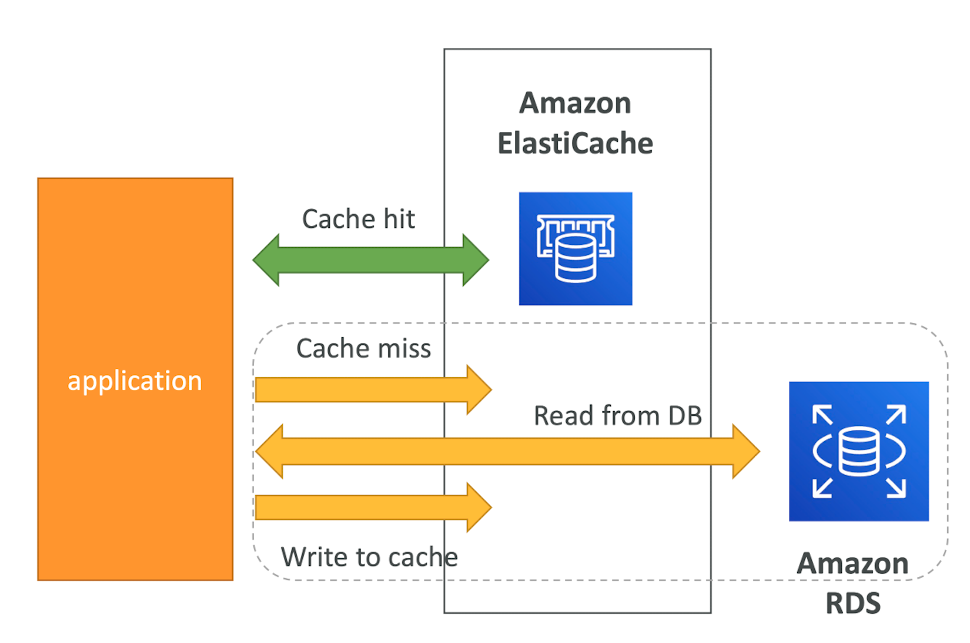
- Pros
- Only requested data is cached (the cache isn't filled up with unused data)
- Node failures are not fatal (just increased latency to warm the cache)
- Cons
- Cache miss penalty that results in 3 round trips, noticeable delay for that request
- Stale data: data can be updated in the database and outdated in the cache
Lazy Loading / Cache-Aside / Lazy Population Python Pseudocode
# Python
def get_user(user_id):
# Check the cache
record = cache.get(user_id)
if record is None:
# Run a DB query
record - db.query("select * from users where is = ?", user_id)
# Populate the cache
cache.set(user_id, record)
return record
else:
return record
# App code
user = get_user(17)
Write Through - Add or Update cache when database is updated
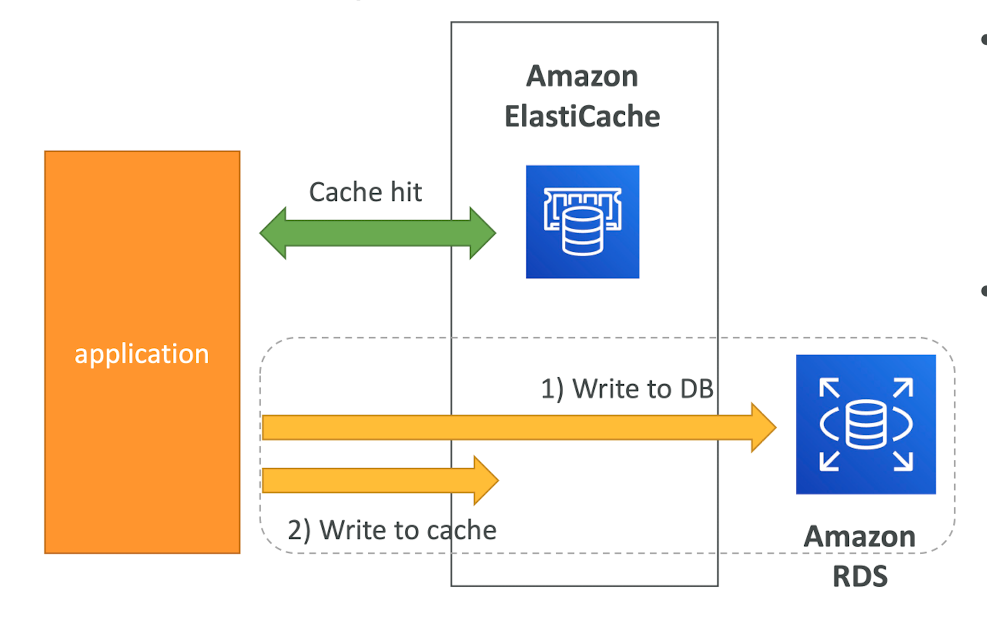
- Pros:
- Data in cache is never stale, reads are quick
- Write penalty vs Read penalty (each write requires 2 calls)
- Cons:
- Missiong Data until it is added / updated in the DB. Mitigation is to implement Lazy Loading strategy as well
- Cache churn - a lot of the data will never be read
Write-Through Python Pseudocode
# Python
def save_user(user_id, values):
# Save to DB
record = db.query("update users ... where id = ?", user_id, values)
# Push into cache
cache.set(user_id, record)
return record
# App code
user = save_user(17, {"name": "Rogan Kim"}}
Cache Evictions and Time-to-live (TTL)
- Cache eviction can occur in three ways:
- You delete the item explicitly in the cache
- Item is evicted because the memory is full and it's not recently used(LRU)
- You set an item time-to-live (or TTL)
- TTL are helpful for any kind of data:
- Leaderboards
- Comments
- Activity streams
- TTL can range from few seconds to hours or days
- If too many evictions happen due to memory, you should scale up or out
Final words of wisdom
- Laze Loading / Cash aside is easy to implement and works for many situations as a foundation, especially on the read side
- Write-through is usually combined with Lazy Loading as targeted for the queries or workloads that benefit from this optimization
- Settings a TTL is usually not a bad idea, except when you're using Write-through. Set it to a sensible value for your application
- Only cache the data that makes sense (user profiles, blogs, etc...)
- Quote: There are only two hard things in Computer Science: cache invalidation and naming things
Amazon MemoryDB for Redis
- Redis-compatible, durable, in-memory database service
- Ultra-fast performance with over 160millions requests/second
- Durable in memory data storage with Multi-AZ transactional log
- Use cases: web and mobile apps, online gaming, media streaming, ...
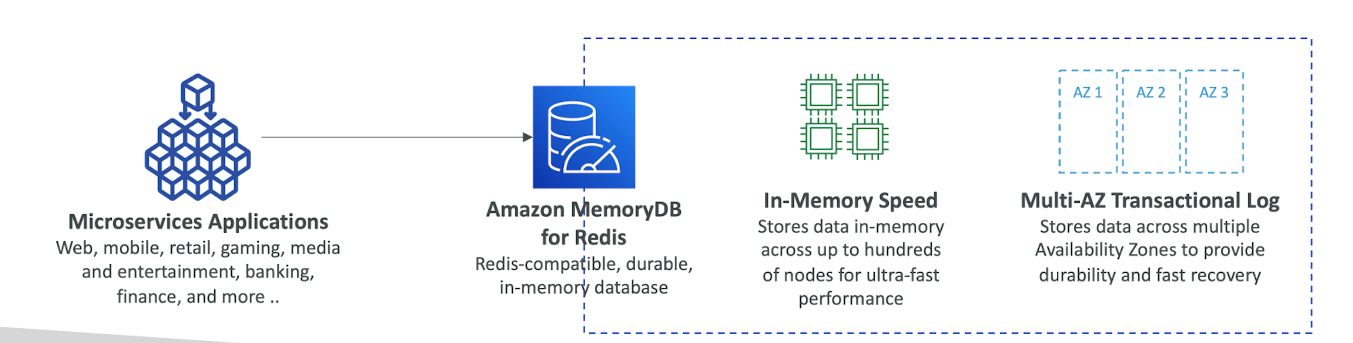
728x90
'AWS' 카테고리의 다른 글
| AWS Certified Developer Associate 자격증 준비 - Amazon VPC (0) | 2024.01.05 |
|---|---|
| AWS Certified Developer Associate 자격증 준비 - Amazon Route53 (2) | 2024.01.05 |
| AWS Certified Developer Associate 자격증 준비 - High Availability & Scalability편 (0) | 2024.01.03 |
| AWS Certified Developer Associate 자격증 준비 - EC2편 (0) | 2024.01.02 |
| AWS Certified Developer Associate 자격증 준비 - IAM편 (0) | 2024.01.01 |




댓글