에러 로그
Error (Xcode): type argument 'nw_proxy_config_t' (aka 'struct nw_proxy_config *') is neither an Objective-C object nor a block type /Applications/Xcode.app/Contents/Developer/Platforms/iPhoneSimulator.platform/Developer/SDKs/iPhoneSimulator17.0.sdk/System/Library/Frameworks/WebKit.framework/Headers/WKWebsiteDataStore.h:119:46
xcode 신규 버전 설치하면서 ios amulator를 업데이트를 진행하고 빌드하면 가끔 나오는 에러입니다
첫번째 에러 로그만 해결하면 빌드가 됩니다.
'__IPHONE_OS_VERSION_MAX_ALLOWE'을 보면 170000으로 설정되어있을텐데 180000으로 바꾸면 됩니다.
해당 디렉토리까지는 터미널로 접근하고, fineder로 해당 디렉토리를 열고 WKWebsiteDataStore.h파일을 열고 텍스트 파일 편집으로 접근해야 수정할 수 있습니다.
cd /Applications/Xcode.app/Contents/Developer/Platforms/iPhoneSimulator.platform/Developer/SDKs/iPhoneSimulator17.0.sdk/System/Library/Frameworks/WebKit.framework/Headers
open .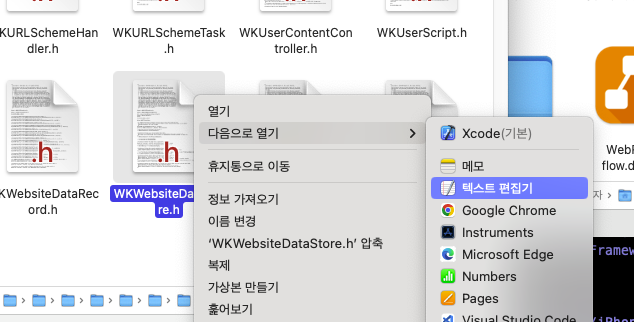
해당 파일은 텍스트 편집기로 수정하면 복제본이 생길텐데
'__IPHONE_OS_VERSION_MAX_ALLOWE'을 보면 170000을180000으로 바꾸고 저장한 후 파일을 바꿔치기 하고
빌드하면 됩니다.
참고 자료
type argument ‘nw_proxy_config_t‘ is neither an Objective-C object nor a block type
Cannot build on latest Xcode 15 Stable, iOS 17 stable Related to https://github.com/pichillilorenzo/flutter_inappwebview/issues/1735 flutter run Could not build the precompiled application for the
stackoverflow.com
'flutter' 카테고리의 다른 글
| Flutter Android 12이상에서의 defalut 스플래시 화면 처리 솔루션 (2) | 2023.12.05 |
|---|---|
| Flutter Autocomplete 커스텀 (0) | 2023.11.21 |
| flutter 간단한 WebView app 만들기 (home_widget 후편) (0) | 2023.09.26 |
| flutter 간단한 WebView app 만들기 (home_widget 전편) (0) | 2023.09.25 |
| flutter 간단한 WebView app 만들기 (url_list_screen 구현편) (0) | 2023.09.23 |


댓글