맥북 환경
M1 pro
macOS VenTura 13.2.1
flutter.dev 참고
macOS install
How to install on macOS.
docs.flutter.dev
1. Flutter SDK 설치
homebrew로 설치 하였다.
https://formulae.brew.sh/cask/flutter#default
flutter
Homebrew’s package index
formulae.brew.sh
마주친 이슈

flutter 세팅 전에 dart공부를 위해 homebrew로 dart만 설치 했었다.
해결
간단하게 dart를 지우고 다시 설치 진행
$ brew uninstall dart
$ brew install --cask flutter
2. Path 경로 설정
flutter.dev(공식문서)에 보면 3. Add the flutter tool to your path부분이다.
path를 영구적으로 설정하기위해 아래를 참고하고 환경변수를 세팅 하였다.
https://docs.flutter.dev/get-started/install/macos#update-your-path
macOS install
How to install on macOS.
docs.flutter.dev
과정
vi .zshrc
# flutter path
export PATH="$PATH:[PATH_OF_FLUTTER_GIT_DIRECTORY]/bin"환경 변수파일을 열고 나중에 구분할 수 있도록 ' # flutter path' 주석을 달아 났다.
3. flutter doctor로 과정 보기
$ flutter doctor
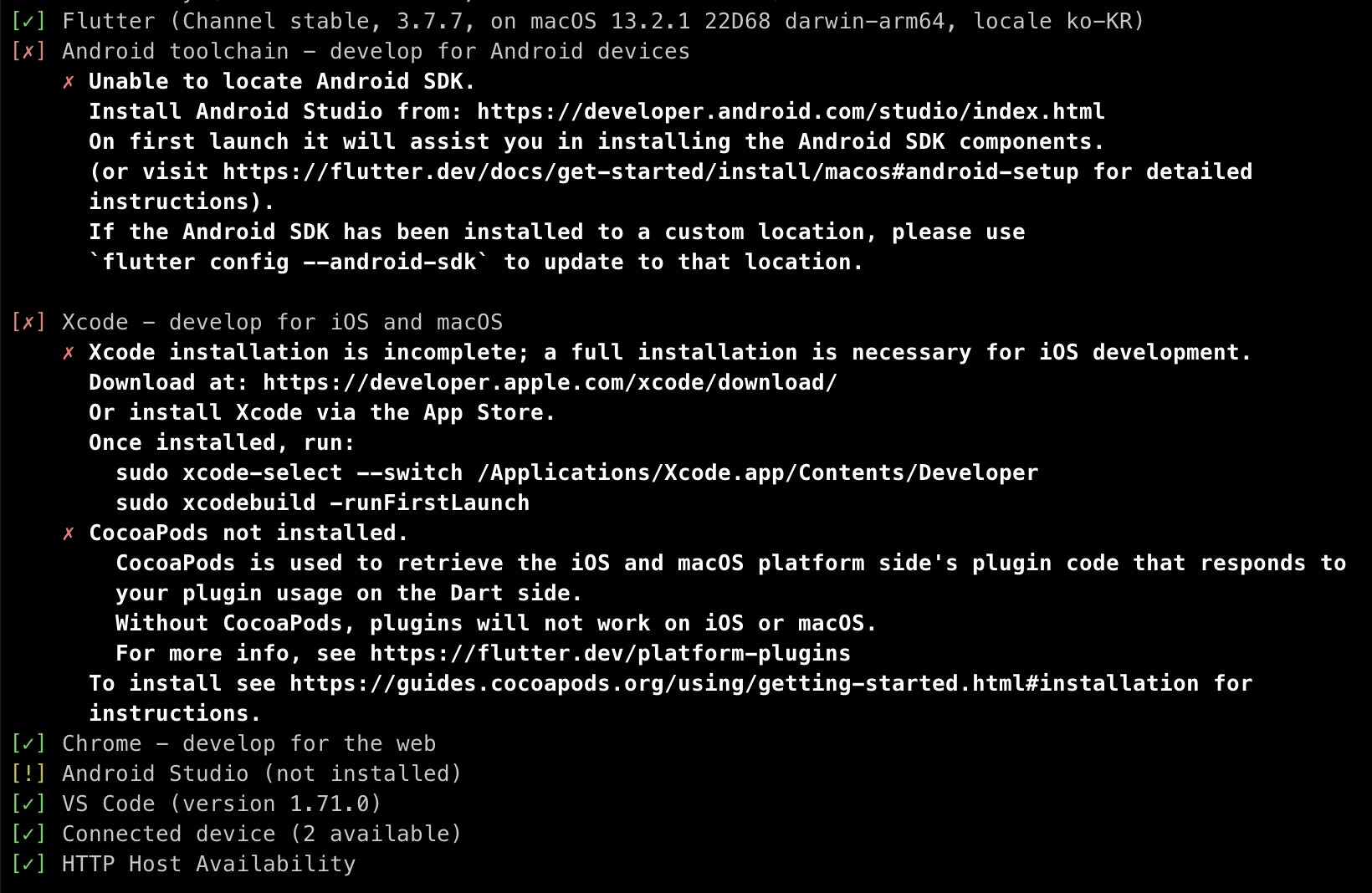
4. Android toolchain 진행
https://docs.flutter.dev/get-started/install/macos#android-setup를 참고
homebrew로 Android Studio 설치를 하였다.
https://formulae.brew.sh/cask/android-studio#default
android-studio
Homebrew’s package index
formulae.brew.sh
$ brew install --cask android-studio
5. Xcode 진행
App Store에서 Xcode 설치하였다. ( 좀 오래 걸리는 작업 이였음,)
6. 다시 flutter docter

7. Android toolchain 진행
Android SDK Command-line Tools(latest) 설치
Android Studio에서 아래의 SDK Manager를 찾는다.

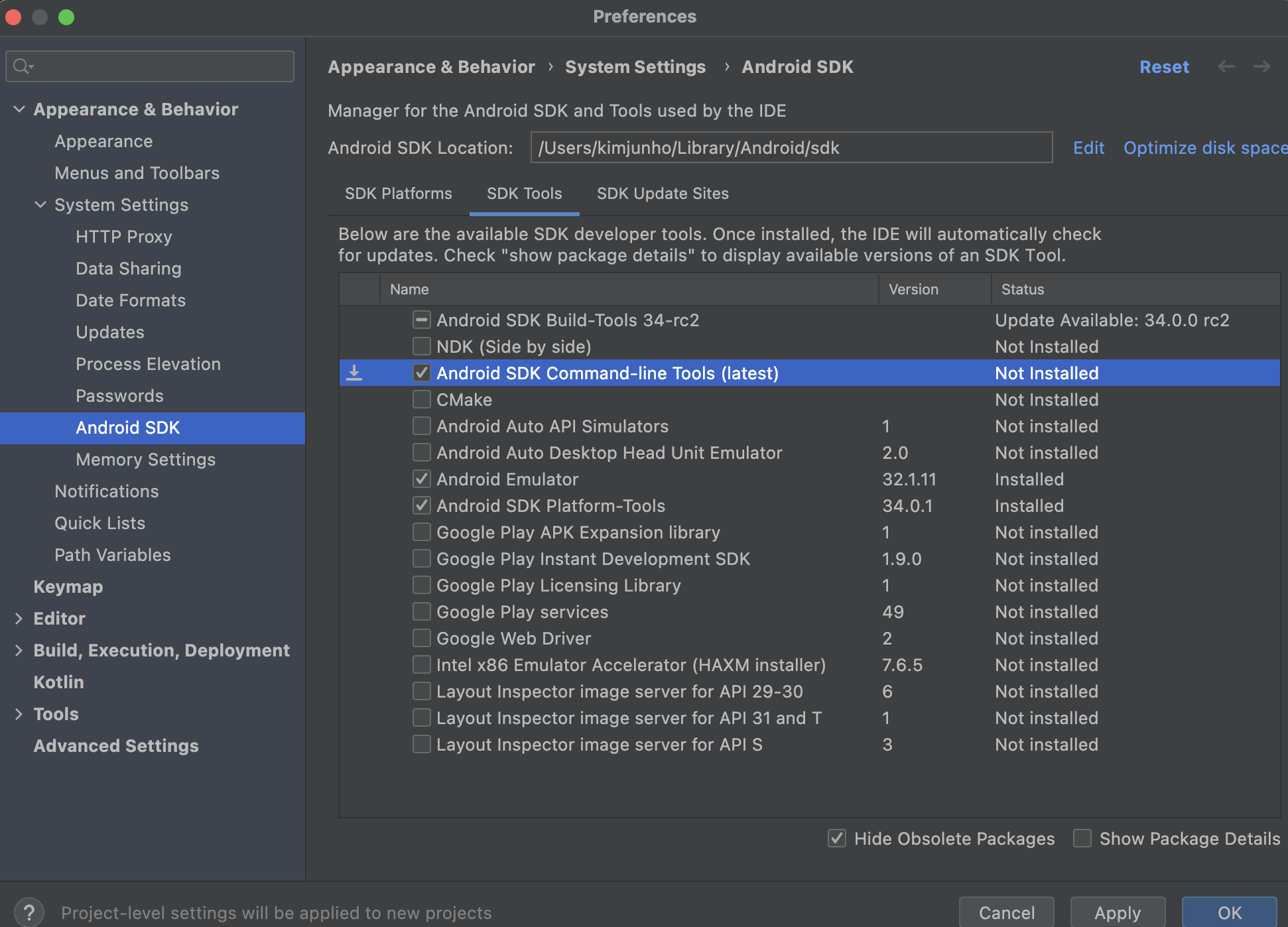
그 다음 터미널에 아래의 명령어를 실행한다.
$ flutter doctor --android-licenses
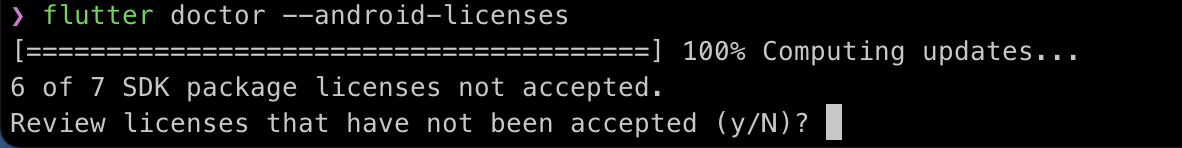
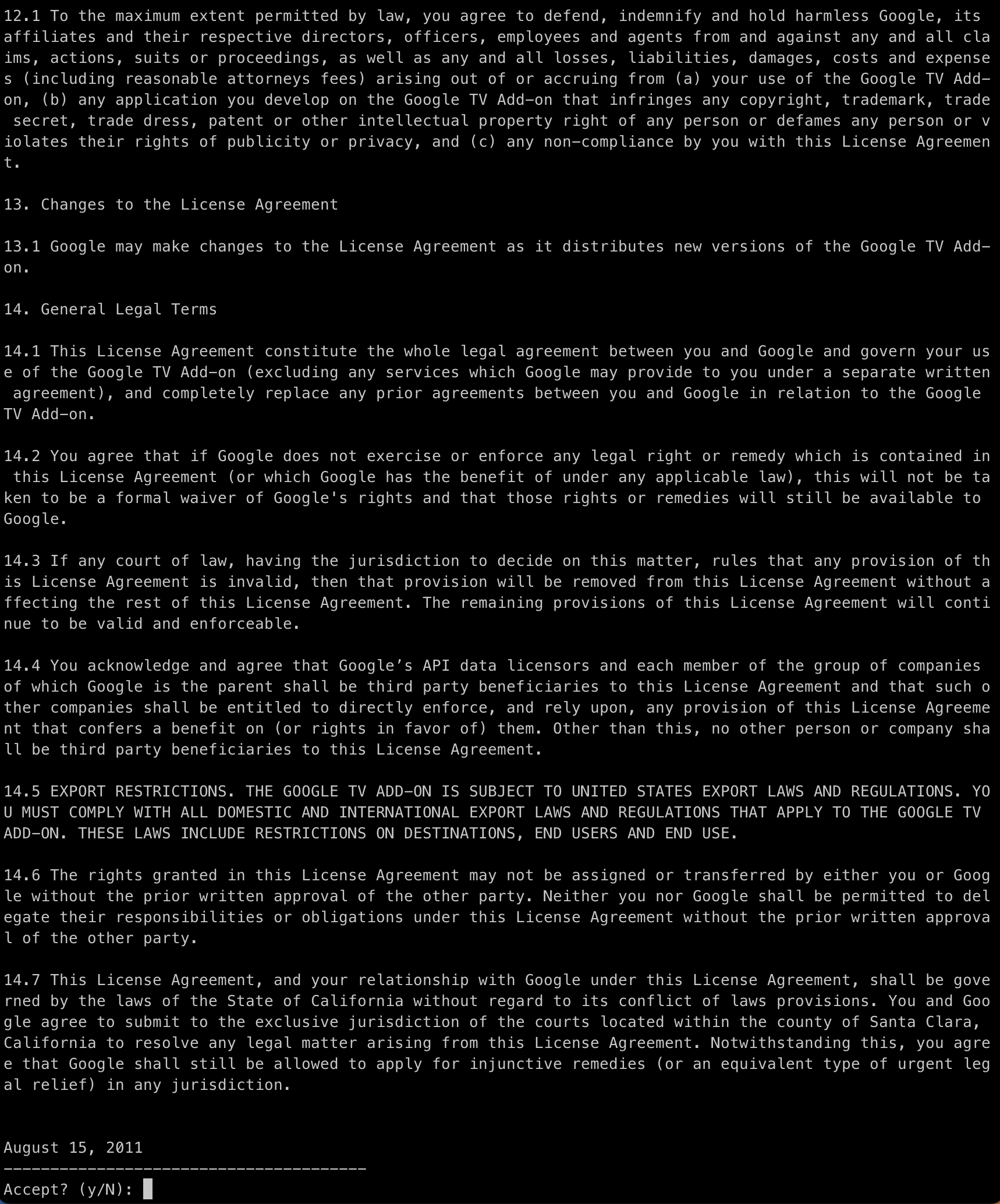
Accept? 많이 물어보는데 y를 눌러 진행하였다
된건가?? 확인해보기

8. CocaPods install
설치 참고
https://guides.cocoapods.org/using/getting-started.html#installation
CocoaPods Guides
CocoaPods is fully open-sourced, so it depends on community contributions to get better. If you're looking to start working on CocoaPods, this is the place to start.
guides.cocoapods.org
홈브루로 설치 진행
https://formulae.brew.sh/formula/cocoapods#default
cocoapods
Homebrew’s package index
formulae.brew.sh
$ brew install cocoapods
다시 flutter doctor 실행

끝.
'flutter' 카테고리의 다른 글
| flutter unit test 구현 (0) | 2023.09.04 |
|---|---|
| Flutter에서 사이드 메뉴 구현하기 (0) | 2023.09.04 |
| Set up universal links for iOS (0) | 2023.09.03 |
| Set up app links for Android (0) | 2023.09.03 |
| Flutter 구글플레이스토어 공개 테스트용 App Bundle 만들기 with 카카오 소셜로그인 (0) | 2023.08.28 |



댓글